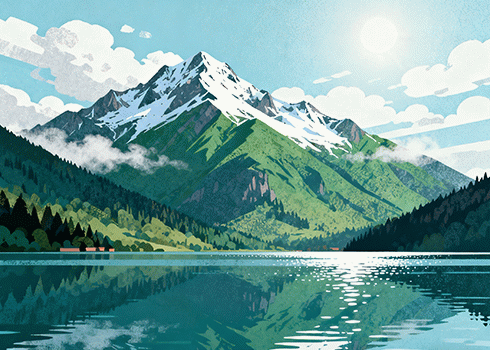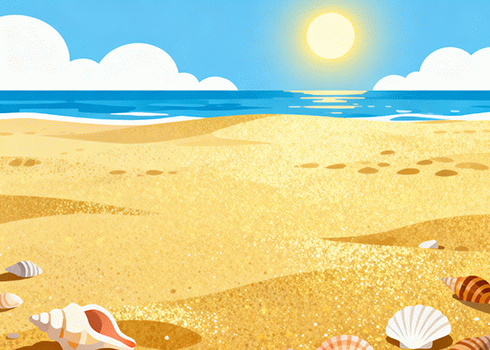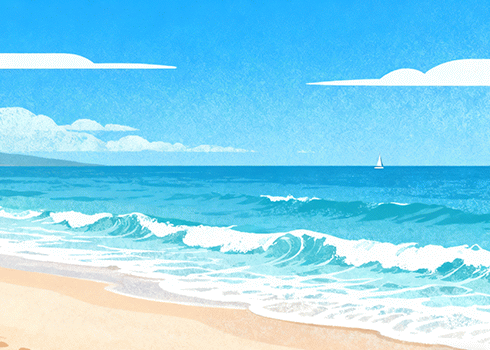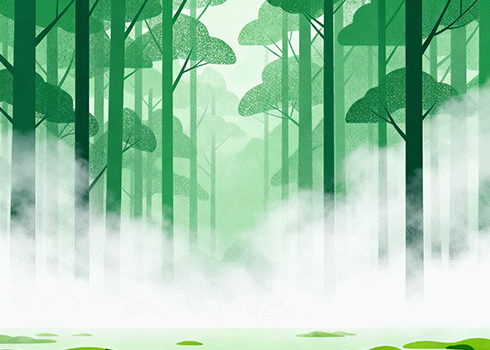简介: 在这篇文章记录了在C sharp 编程中使用IniParse 对ini配置文件进行读写的操作. 读取ini文件中的Mysql数据库配置文件进行数据库连接: 如果你想从一个 .ini 文件中读取配置信息,可以使用第三方库,如 IniParser。以下是如何使用 IniParser 库来实现: 首先,你需要使用 NuGet 包管 ...
c#
网吧延迟启动工具以及源代码
缘由 好久没给网吧维护了,最近给日本网吧维护的时候, 由于要在工作站开机启动之后执行一些初始化程序,要用到一个延迟启动程序。(程序是前辈写的,帮了很多忙。鞠躬)但是在日本语系统下无法正常运行 报错如下:如果要解决该错误,需要在区域选项中,将程式区域改为中国即可。如此一 ...
C# Classes and Objects
What is Classes in C#? Objects Access Modifiers https://learn.microsoft.com/en-us/dotnet/csharp/language-reference/keywords/access-modifiers https://www.cnblogs.com/xinaixia/p/5775471.html Code using System; //class declaration public class Car { //instance 6 ...
C# Find the value of an element using the index
IDEA User input data Convert to index Using index number fund element vaule Output element vaule Screenshot Code using System; namespace array2d { public class array2d { public static void Main(string[] args) { //initilizin ...
C# Multidimensional Arrays
C# Multidimensional Arrays As discussed in the previous chapter, Arrays in C# will support multi-dimensional arrays. In c#, a multidimensional array is an array that contains more than one dimension to represent the elements in a tabular format like rows and column ...
C# String Contains Assessment
Question: Create a complete C# program that will simulate a log-in process. If the username and password are both correct the program will display “Log-in Successful”, otherwise it will display “Invalid Log-in details” FlowChart: C# Logical Operators: Code Answer ...