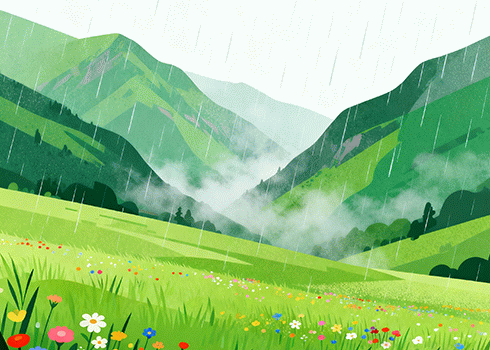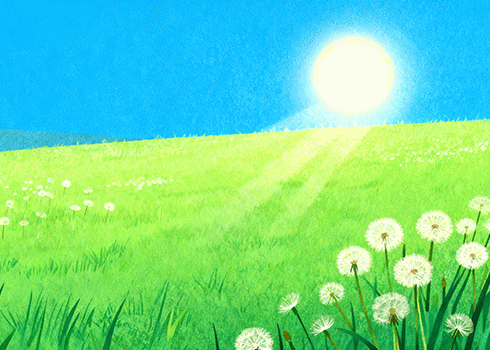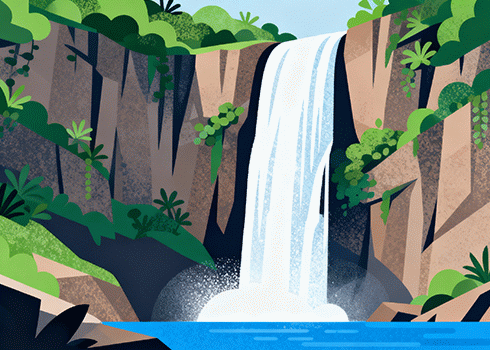为什么要关闭Windows更新 微软有时候推送的更新会导致系统奔溃 影响正常工作、资料丢失 会有漏洞 更新失败导致的各种问题 关闭Windows更新之后会有什么影响 无法自动更新驱动程式 微软应用商店无法正常使用,微软商店的app 无法正常更新 无法自动更新.Net 运行库 我已经在设置里面关闭了 ...
How to Get Your Website Up and Running on the Internet -2023
Introduction: So, you’ve got an amazing website that you want to share with the world? Fantastic! But how do you actually get it live on the internet? Don’t worry, we’ve got you covered. In this guide, we’ll take you through the exciting jou ...
SQL Server installation note
SQL Server installation note SQL Server & SQL Server Manager SQL Server Download (Choose SQL Server 2022 Developer)https://www.microsoft.com/en-us/sql-server/sql-server-downloads SQL Server Manager Downloadhttps://learn.microsoft.com/en-us/sql/ssms/download-sq ...
ReIcon 一款桌面图标整理和布局软件
ReIcon 一款桌面图标整理和布局软件 软件介绍 Reicon是便携式免费软件,使您能够保存和还原桌面布局。 如果您经常更改屏幕分辨率(例如,玩游戏或使用需要特定分辨率的应用程序),则您可能会熟悉桌面图标的问题,因为您切换回正常的分辨率后会陷入混乱。 Reicon通过允许您保存桌面布局 ...
Get the Old Right Click Menu Back in Windows 11
Windows11 基本设置 Windows11 鼠标右键显示更多选项 以管理员权限运行终端 在终端中输入以下内容 回车 系统会提示操作完成 reg.exe add "HKCU\Software\Classes\CLSID\{86ca1aa0-34aa-4e8b-a509-50c905bae2a2}\InprocServer32" /f /ve 操作完成之后重启exporer进程即可 Win ...
打印服务器cups安装笔记
CUP 安装笔记 CUP 介绍 CUPS 是Apple inc 开源的打印服务 ,你可以将它部署在您的局域网内,将打印机接入该服务器,其它工作站可以通过局域网来访问打印机。 Official website:http://www.cups.org/index.htmlGithub page:https://github.com/apple/cups CUPS支持局域网内打印服务共享,无 ...
公有云安装Panabit 专业版笔记
公有云安装Panabit 专业版 笔记 Release date: Dec 22,2022 Th . Panabit Version: R0.00[TANG(大唐)r3],Build date 20221031.132102 [Linux 3.10]Author: Duke Hsu 此笔记记录了使用单网卡轻量云服务器安装panabit的过程。 准备工作 云服务器 操作系统: Centos 7.6 x64配置: 2C 8G ...
批处理跳过显卡驱动版本检测
由于某些游戏在运行时候会检测显卡驱动版本,如果不是最新版本就需要更新,某些时候太麻烦了,索性使用批处理更改文件名来实现跳过显卡驱动版本检测。下面的示例以Windows操作系统为主。 Tips: 将下面的命令保存为批处理(bat)格式的文件即可在Windows下执行。 重命名NVAPI文件 if exist ...
TCP端口连通性检测工具-tcping
TCPING介绍 tcping 是由美国人 Eli Fulkerson先生用C++ 编写的一个开源网络检测工具;你可以下载可执行文件, 也可以下载源码自行编译。 Offical website: https://download.elifulkerson.com/files/tcping/0.39/ tcping和ping类似,也是用于检测网络连通性的一个工具。不同于ping的是,t ...
C# Classes and Objects
What is Classes in C#? Objects Access Modifiers https://learn.microsoft.com/en-us/dotnet/csharp/language-reference/keywords/access-modifiers https://www.cnblogs.com/xinaixia/p/5775471.html Code using System; //class declaration public class Car { //instance 6 ...