CUP 安装笔记
CUP 介绍
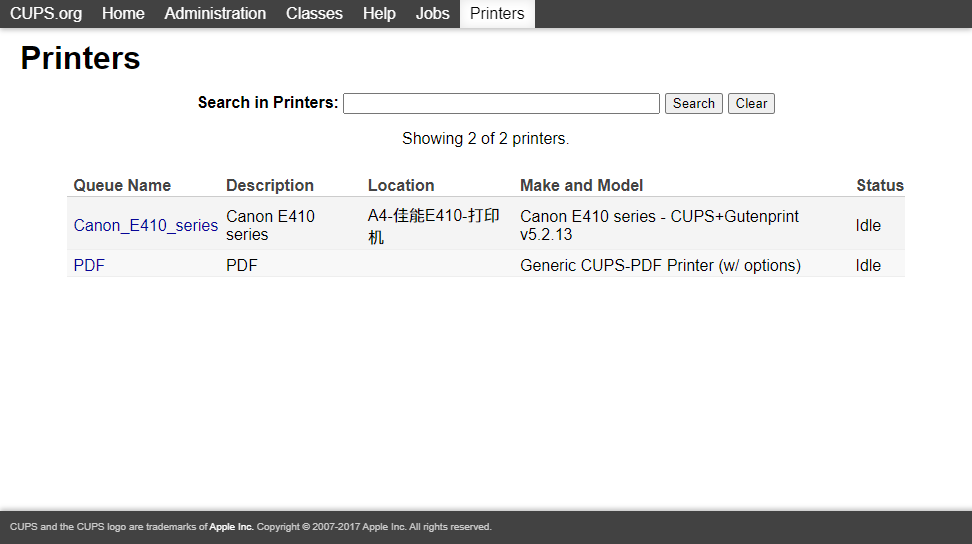
CUPS 是Apple inc 开源的打印服务 ,你可以将它部署在您的局域网内,将打印机接入该服务器,其它工作站可以通过局域网来访问打印机。
Official website:
http://www.cups.org/index.html
Github page:
https://github.com/apple/cups
CUPS支持局域网内打印服务共享,无需再繁琐的设置打印机共享了,并且还能将老打印机也接入局域网。同时还支持mac os, linux,windows,安卓以及ios air print;
笔记概要
- Linux服务器版本 Ubuntu 18.4
- 下载并安装CUP
- CUP配置修改
- 使用WEB GUI 添加打印机
- 通过局域网访问打印机
- 配置文件说明
下载安装
sudo apt-get install cups cups-pdf cups-bsd #下载安装CUP 配置修改
sudo cp /etc/cups/cupsd.conf cupsd.conf.bak #备份配置文件
sudo nano /etc/cups/cupsd.conf #修改配置文件#
1. Configuration file for the CUPS scheduler. See "man cupsd.conf" for a
1. complete description of this file.
1.
1. Log general information in error_log - change "warn" to "debug"
1. for troubleshooting...
LogLevel warn
PageLogFormat
1. Deactivate CUPS' internal logrotating, as we provide a better one, especially
1. LogLevel debug2 gets usable now
MaxLogSize 0
1. Only listen for connections from the local machine.
Listen 631 #更改监听端口
Listen /run/cups/cups.sock
1. Show shared printers on the local network.
Browsing on #打开局域网发现打印机
BrowseLocalProtocols dnssd
1. Default authentication type, when authentication is required...
DefaultAuthType Basic
1. Web interface setting...
WebInterface Yes
1. Restrict access to the server...
<Location />
#Order allow,deny
Allow @LOCAL #允许LOCAL
</Location>
1. Restrict access to the admin pages...
<Location /admin>
#Order allow,deny
Allow @LOCAL #同上
</Location>
1. Restrict access to configuration files...
<Location /admin/conf>
#AuthType Default
1. Require user @SYSTEM
#Order allow,deny
Allow @LOCAL
</Location>
1. Restrict access to log files...
<Location /admin/log>
#AuthType Default
#Require user @SYSTEM
#Order allow,deny
Allow @LOCAL
</Location>
修改完配置之后重启服务
sudo systemctl retsart cups #重启服务
sudo systemctl enable cups #设置开机启动到这里就可以使用局域网访问WEBGUI并添加打印机
配置文件说明
MaxLogSize 2000000000 #最大日志,当日志文件超过此值时,开始循环
LogLevel info #需要记录的日志等级
SystemGroup sys root #CUPS的系统管理组名称
Listen localhost:631 #WEB管理监听的IP和端口号
Browsing On #允许客户端浏览打印机
BrowseOrder allow,deny #访问权限设置,deny列表取代allow
BrowseAllow @LOCAL #除了以@LOCAL结尾的帐号外
DefaultAuthType Basic
<Location /> #系统默认认证
Order allow,deny
Allow localhost #只允许本机访问
</Location>
<Location /admin> #基于管理功能的访问认证
Encryption Required
Order allow,deny
Allow localhost #限制只允许本机访问
</Location>
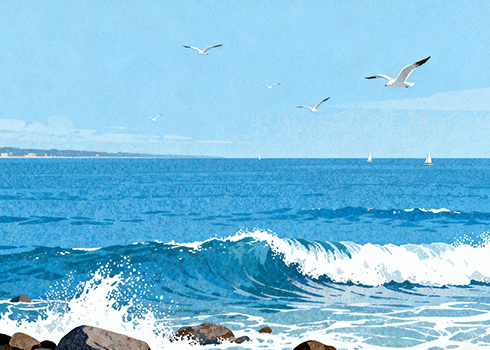

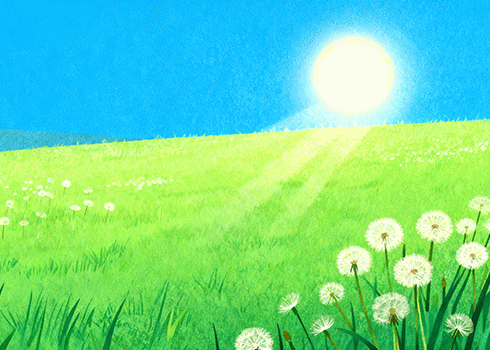







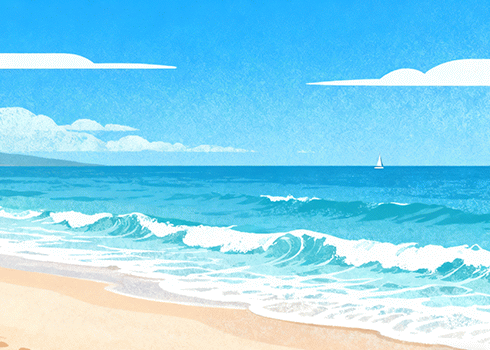

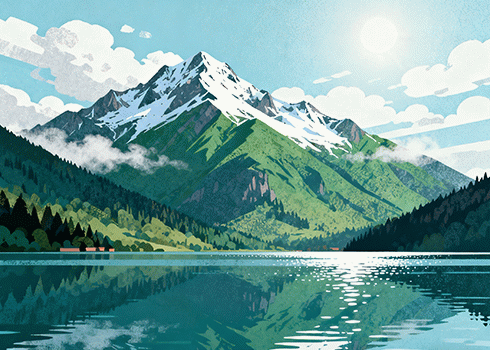
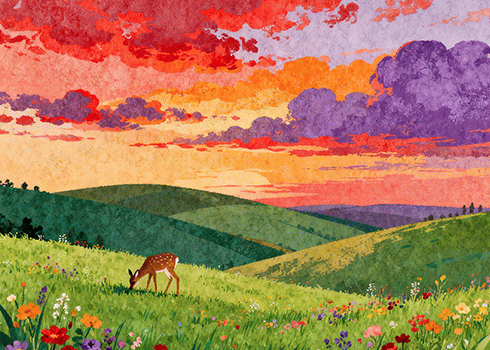
报歉!评论已关闭。