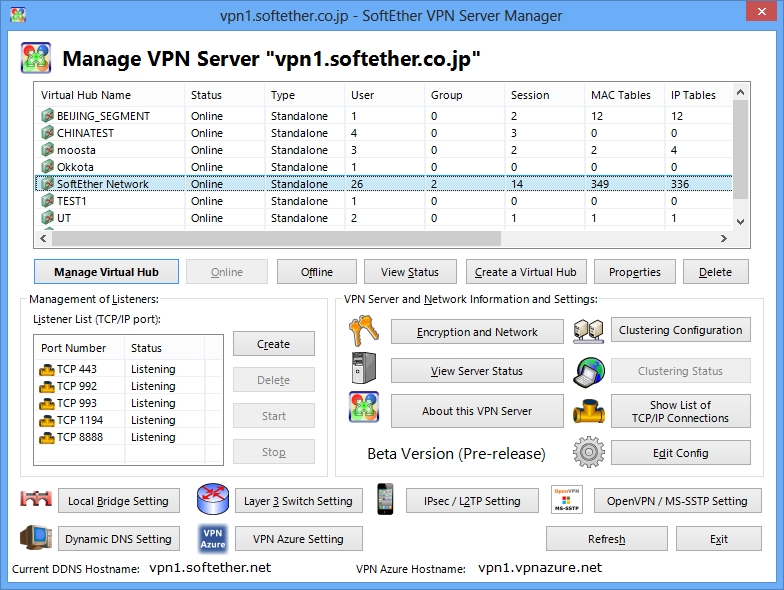
SoftEther 是一个由日本筑波大学开发的开源VPN 项目,
你可以自由的使用它为你的家庭或者公司组建虚拟局域网。
它拥有多平台服务端和客户端,方便简易的操作界面,得到了很多人的喜爱。接下来就跟着我的操作一起来学习一下吧。
SoftEther 简介
https://www.softether.org/9-about
SoftEher下载
https://www.softether.org/5-download
服务端环境
Ubuntu 16.4.1 & Centos 7.6
操作步骤
通过SSH 客户端连接到Linux服务器,更新下载gcc工具
sudo apt-get update sudo apt-get install build-essential将SoftEther服务端下载到Linux服务器(需要科学上网环境,根据你的系统版本下载相对应版本)
wget https://www.softether-download.com/files/softether/v4.34-9745-rtm-2020.04.05-tree/Linux/SoftEther_VPN_Server/64bit_-_Intel_x64_or_AMD64/softether-vpnserver-v4.34-9745-rtm-2020.04.05-linux-x64-64bit.tar.gz- 解压SoftEther服务端
tar -zxvf softether-vpnserver-v4.34-9745-rtm-2020.04.05-linux-x64-64bit.tar.gz进入VPNserver 目录 进行make(make后会有3个问题询问。一直同意按1回车即可)
cd vpnserver make在vpnserver目录启动VPNServer
./vpnserver start #启动服务 ./vpnserver stop #停止服务启动服务之后可以直接通过Softher管理工具进行连接管理和初始化配置了。 这里就不一一介绍了。此笔记只记录服务端配置。
ubuntu 设置开机启动(编辑rc.local 目录把vpnserver 启动添加进去即可)
vi /etc/rc.local /home/ubuntu/vpnserver/vpnserver start #exit 0 之前写入- Centos 7.6设置开机启动
请参阅此文章
https://www.itiohub.com/log/centos6run.html
这样一来服务端就配置完成。 接下来就可以根据自己需求来通过SoftEther 管理工具进行配置和管理了。
参考文章:
https://dmesg.app/softether-vpnserver.html
https://www.softether.org/




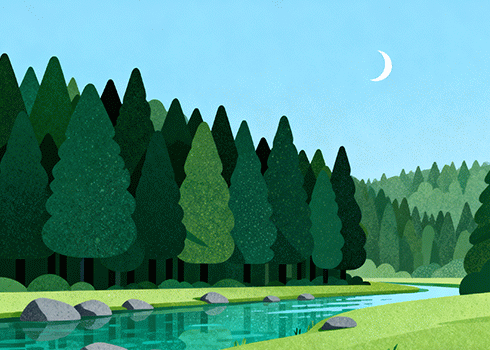
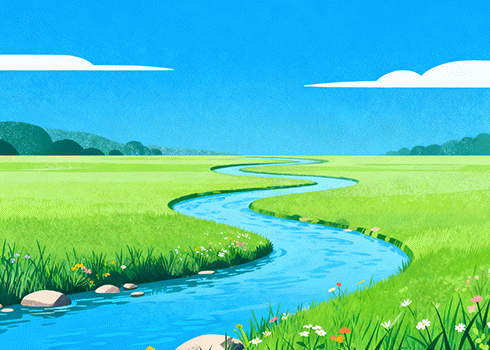
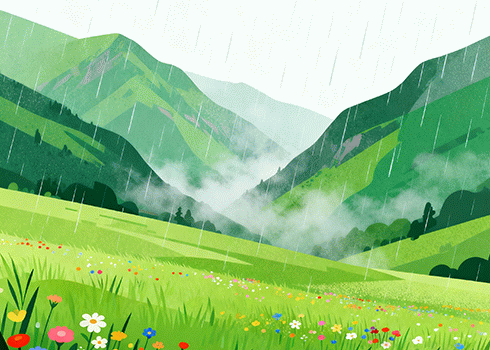
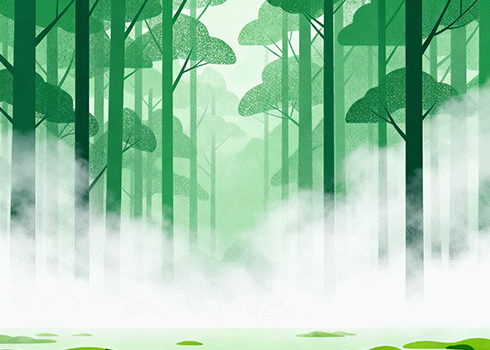



报歉!评论已关闭。