
故障现象:
计算机无法进入操作系统
蓝屏提示无法验证文件或其某个xxx项的数字签名
文件:C:\windoiws\system32\drivers\kisboot.sys
错误代码:0xc0000428
无法进入安全模式
解决办法
使用U盘的Windows PE 系统,删除计算机操作系统中C:\windoiws\system32\drivers\
目录下的 kisboot.sys 文件 重新启动即可
参考阅读:
https://www.fujieace.com/computer-practical/kisboot-sys.html
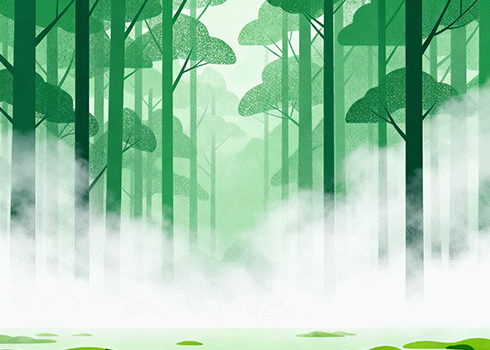
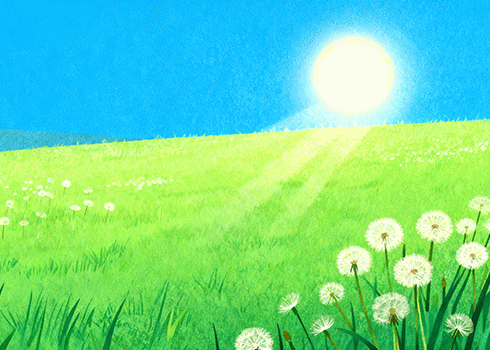
报歉!评论已关闭。