Ra2.ini
Finally worked for me, here’s what I did:
http://bitpatch.com/ddwrapper.html – Just copy aqrit.cfg and ddraw.dll into the game folder. My settings.
Put the following code into RA2.ini and RA2MD.ini after
[Video]:
AllowHiResModes=yes
AllowVRAMSidebar=yes
ScreenHeight=1080
ScreenWidth=1920
StretchMovies=no
VideoBackBuffer=noSource:https://www.reddit.com/r/commandandconquer/comments/3ljf74/origin_ra2_on_windows_10_unplayable/
Compatibility Mode
@echo off
rem 设置兼容性为WinXPSP3
reg add "HKCU\Software\Microsoft\Windows NT\CurrentVersion\AppCompatFlags\Layers" /v "Z:\单机游戏\红警共和国之辉\ra2.exe" /d WINXPSP3 /f
reg add "HKCU\Software\Microsoft\Windows NT\CurrentVersion\AppCompatFlags\Layers" /v "Z:\单机游戏\红警共和国之辉\game.exe" /d WINXPSP3 /fSource:
https://itekblog.com/red-alert-2-windows-8-fix/




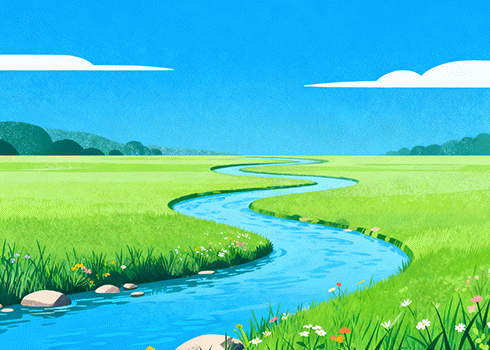

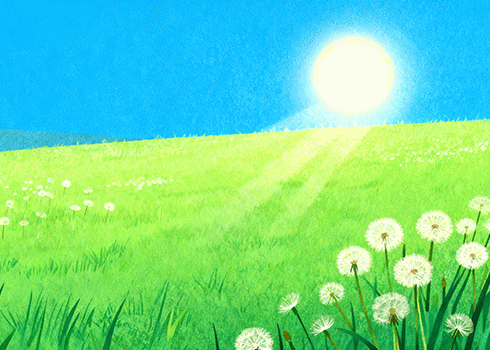
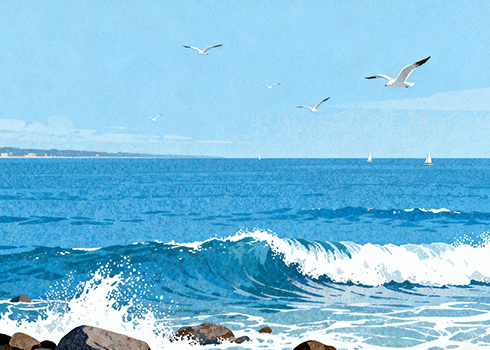
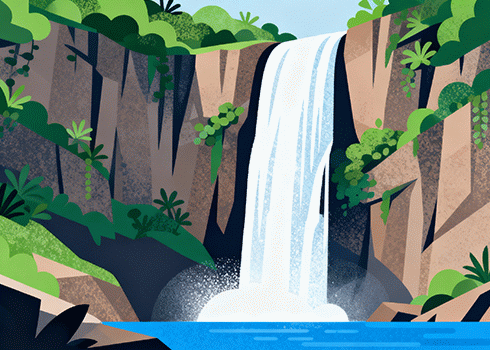
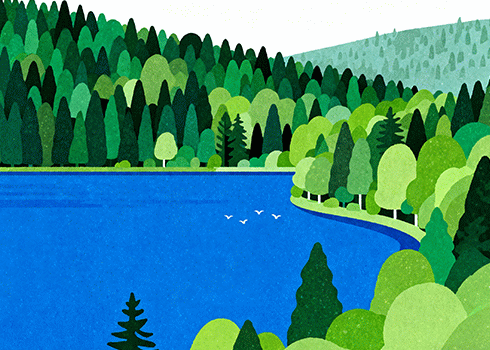
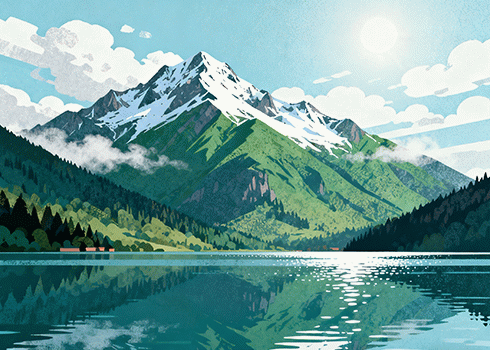
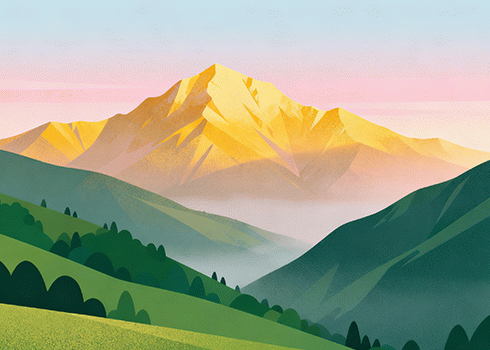



报歉!评论已关闭。