Flash OpenIPC firmware onto SigmaStar SSC335 SoC and Sony IMX307 IPC module.
Requirements
- IPC module
- USB to TTL cable
- Windows laptop or computer
- Running a TFTP server on your Windows computer
Results
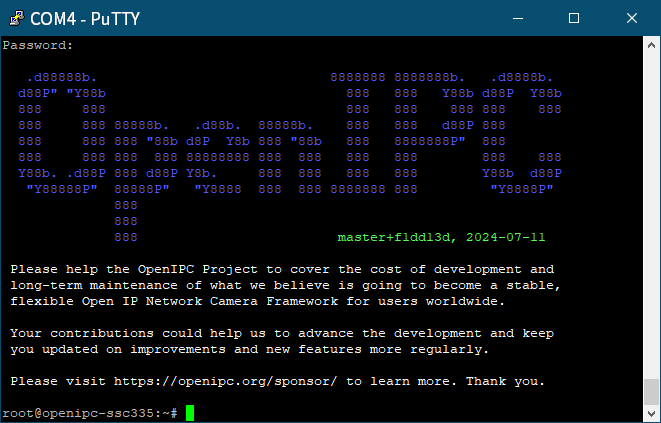
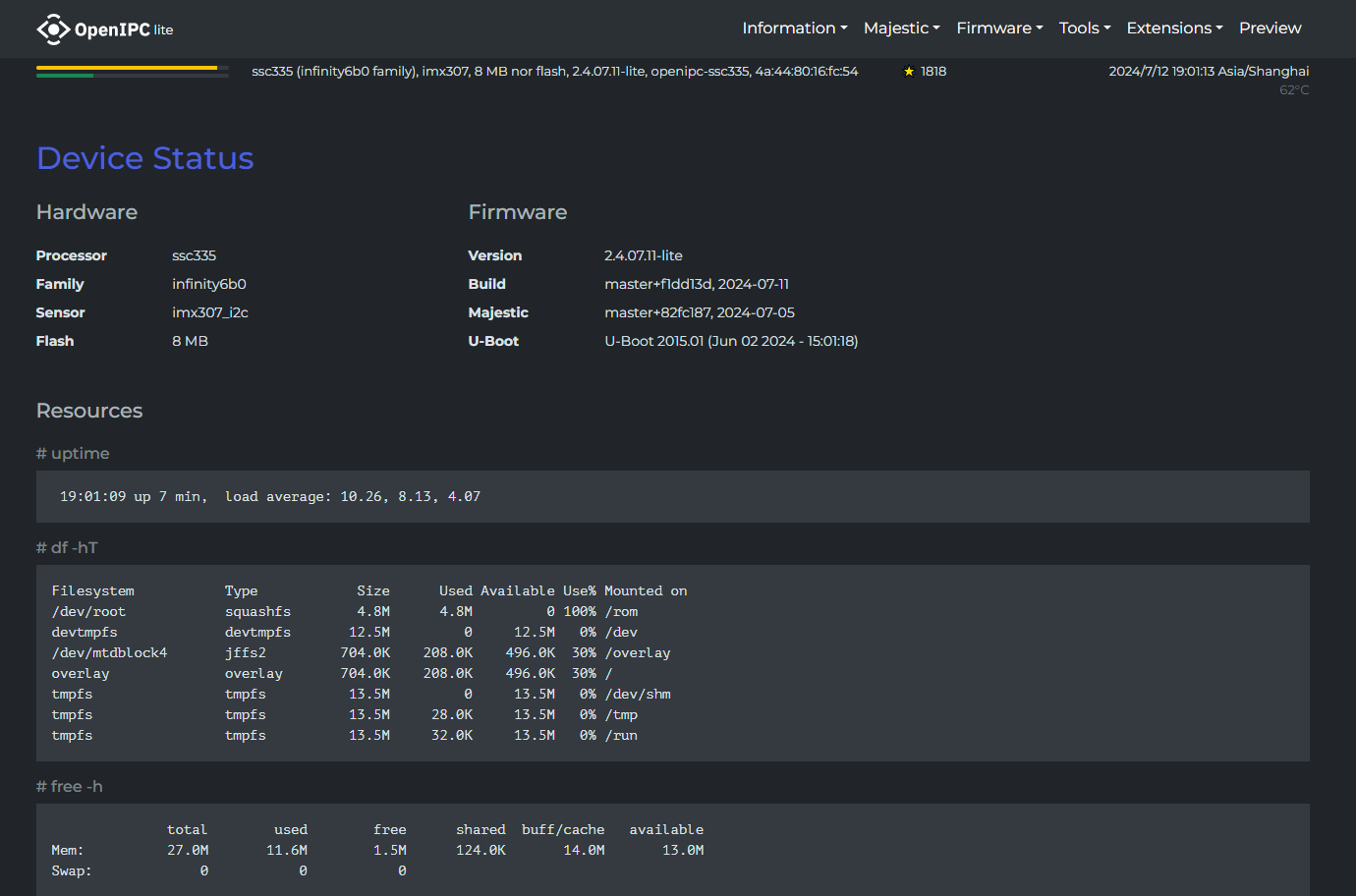
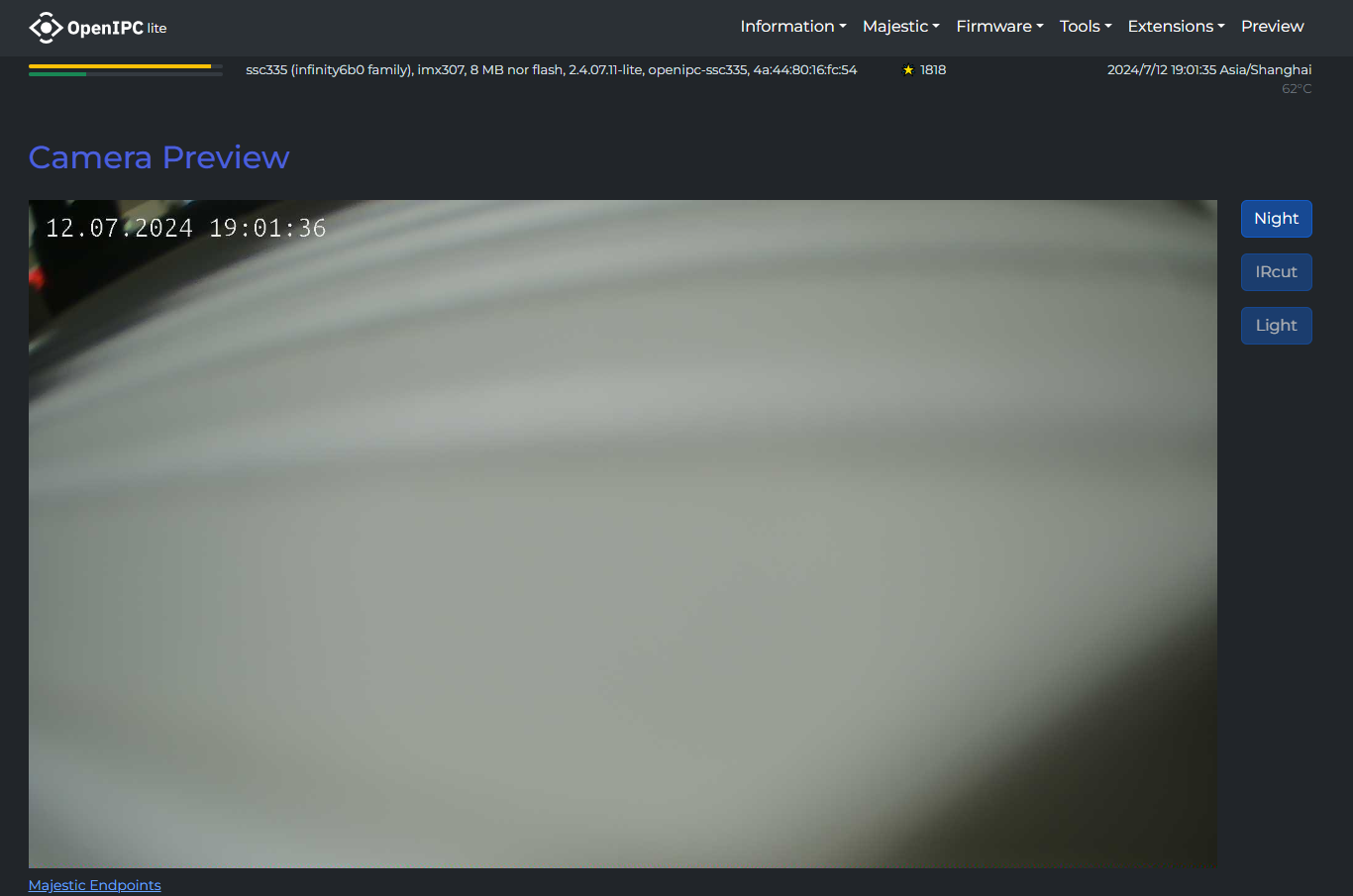
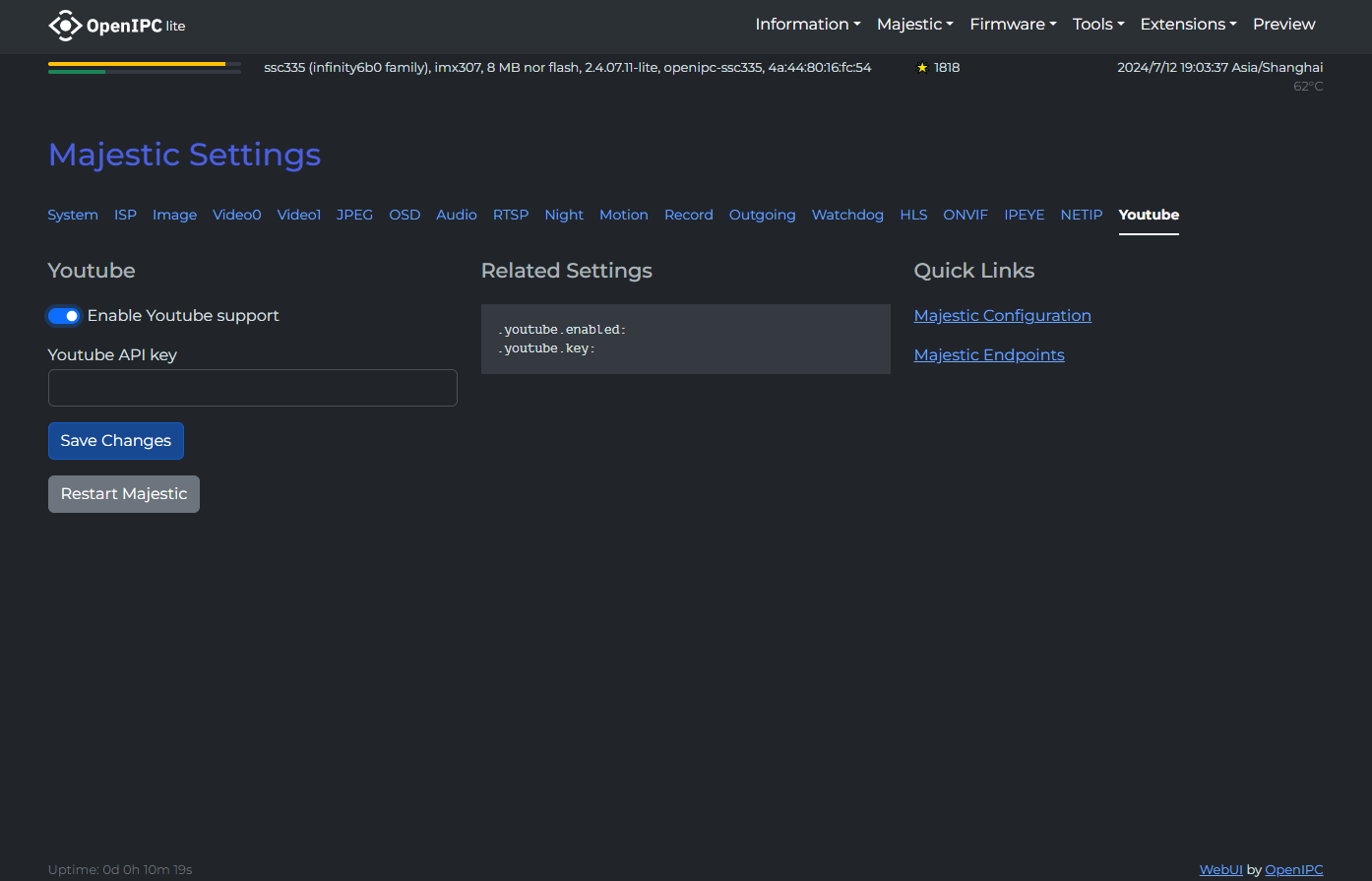
IPC module specifications
Flash:
GD25Q64CSIG:
https://www.digikey.cn/zh/products/detail/gigadevice-semiconductor-hk-limited/GD25Q64CSIG/9484942
Soc:
SigmaStar SSC335
https://linux-chenxing.org/infinity6/ssc335_pb_v03.pdf
Sensor:
1/2.8″ 2MP CMOS Sony IMX307
LAN Windows computer TFTP SERVER directory structure
- The “bin” directory serves as the current directory for the TFTP server, used to store firmware files.
- Disable the firewall on the Windows computer and run tftp64.exe.
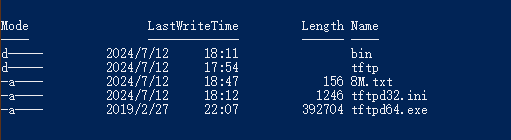
Step 1: Welding the UART interface.
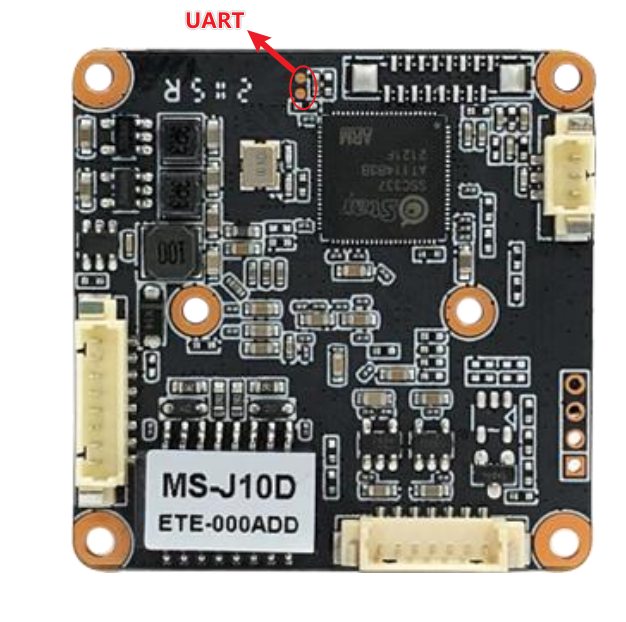
Here is the TTL connection.
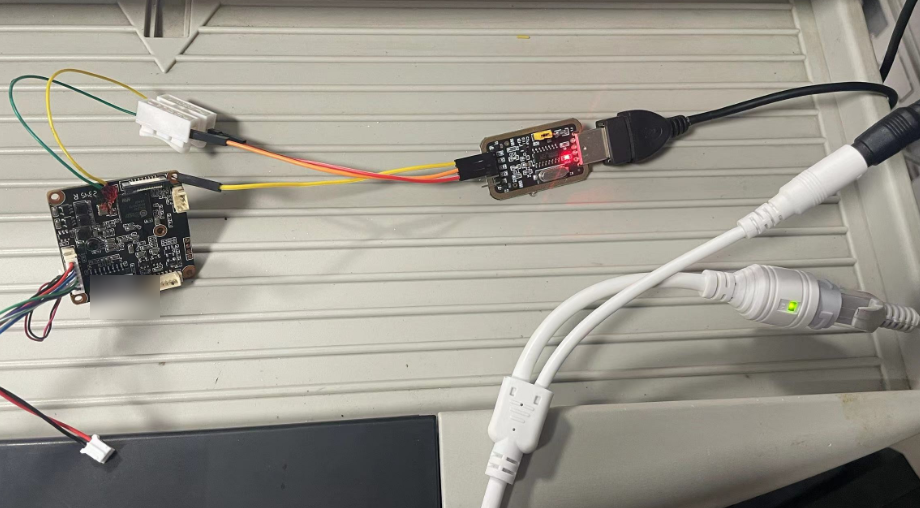
Step 2: Connect the IPC module to your Windows computer using a USB to TTL cable.
- Connect the IPC module to your computer using a USB to TTL cable.
- Open PuTTY.
- Configure the serial port information.
- Restart the IPC module.
- In the PuTTY window, continuously press the “Enter” key on the keyboard.
Step 3: Enter the following command in the PuTTY window
# Enter commands line by line! Do not copy and paste multiple lines at once!
setenv ipaddr 192.168.8.200; setenv serverip 192.168.8.250
mw.b 0x21000000 0xff 0x800000
tftpboot 0x21000000 openipc-ssc335-lite-8mb.bin
#如果上面的命令执行不成功,请执行下面的。sf lock 0; 会提示失败, 不过没关系,继续下面的
1. if there is no tftpboot but tftp then run this instead
tftp 0x21000000 openipc-ssc335-lite-8mb.bin
sf probe 0; sf lock 0;
sf erase 0x0 0x800000; sf write 0x21000000 0x0 0x800000
resetNote
- If you cannot input in serial port mode, please close the serial port first. Before re-entering, turn off flow control.
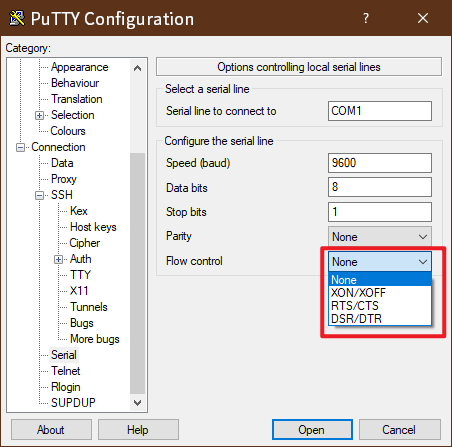
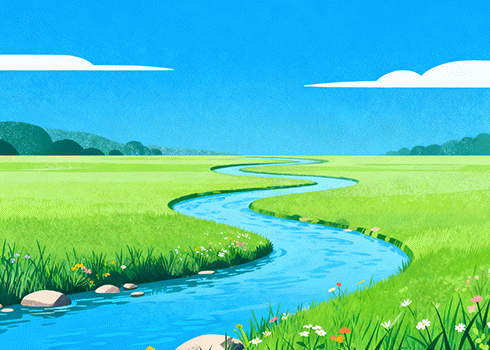
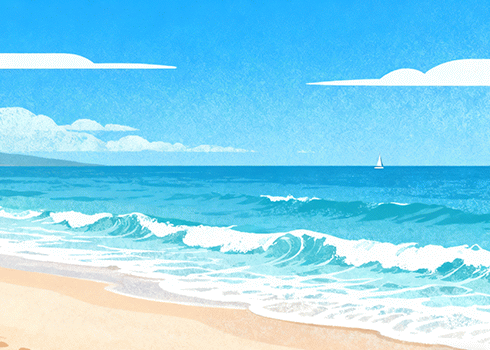
报歉!评论已关闭。